Steps for Taking the Assessment
STEP 1 - REGISTER
Locate the packet with your unique access code in the back of the StrengthsFinder 2.0 book.
Go to strengths.gallup.com and click on the "Redeem Code" box in the top right-hand corner.
Register for an account and follow the instructions to take the official StrengthsFinder assessment.
STEP 2 -TAKE THE ASSESSMENT
Allow yourself 30-45 minutes of uninterrupted time to take the assessment.
The only “right” answers are the ones that best describe you. To get the most accurate results, select the choice that first comes to mind. Select what is true for you in general, not just how you feel that day or what it takes to get your current job done.
Your results will be emailed to you by Gallup.
STEP 3- SHARE YOUR RESULTS
Once you have completed the assessment you will need to share your top 5 talent results with your facilitator.
Please share your results by clicking the button below or by following this link.
Your results must be submitted no later than February 25, 2022 in order for your facilitator to put together your presentation and workshop materials.
Join Us on March 12, 2022 from 9am - 3pm
NEW HOPE CHURCH
1234 CANYON BLVD
ARVADA, CO 80123
For more information contact …